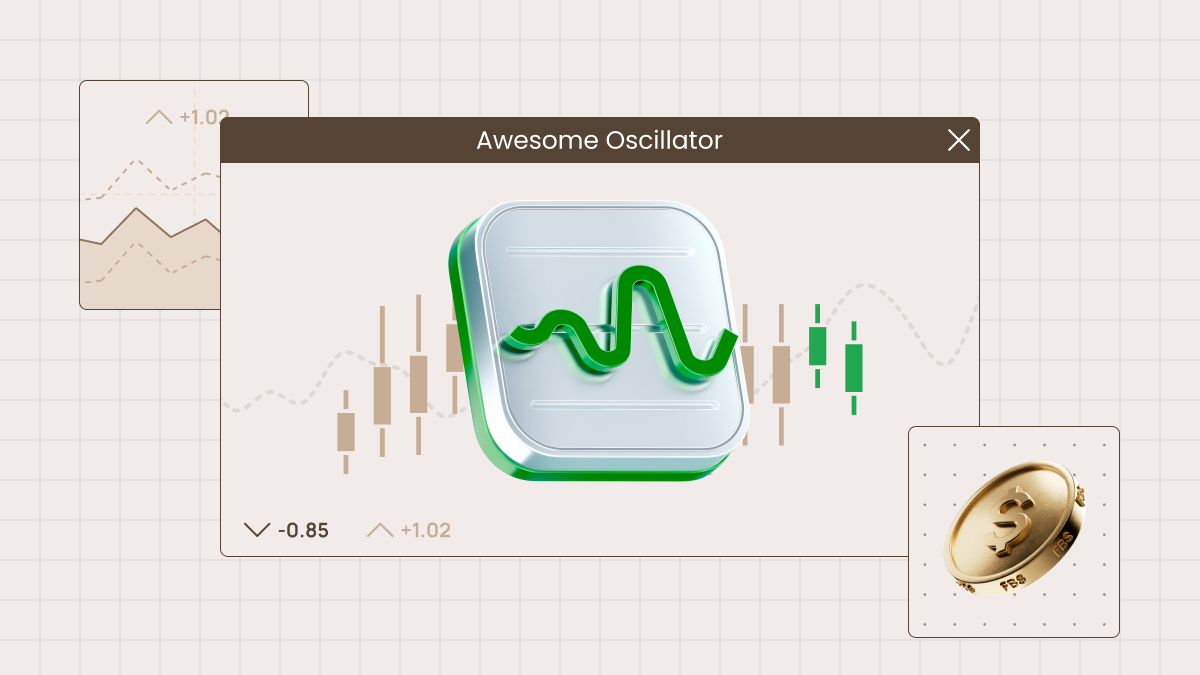
The Awesome Oscillator in MetaTrader
The Awesome Oscillator (AO) is another indicator developed by Bill Williams. To add it to your chart in MetaTrader, click Insert, choose Indicators, Bill Williams and then Awesome Oscillator.
The main task of the Awesome Oscillator is to measure the dynamics of momentum. To be precise, it compares momentum for the last 5 candlesticks with the momentum of the last 34 candlesticks at a bigger timeframe. The value is calculated as the difference between moving averages over these timeframes. The simple moving averages employed are calculated using the midpoints of each candlestick rather than the closing price.
As the parameters of the indicator are specific, you don’t need to fill in any settings — just adjust its color scheme.
How to trade using the Awesome Oscillator
The Awesome Oscillator provides several types of signals by helping to predict reversals and corrections of the price.
1. The indicator fluctuates around the zero line. If it rises above 0, the signal is bullish. If the AO drops below 0, the signal is bearish.

2. If the Awesome Oscillator has formed two highs above 0 and the trough between them is also above 0, it’s a bearish signal. The second peak must be lower (closer to 0) than the first one and should be followed by a red bearish bar. Likewise, if the Awesome Oscillator has formed two lows below 0 and the trough between them is also below 0, it’s a bullish signal. The second peak must be higher (closer to 0) than the first one and should be followed by a green bullish bar.

3. The third signal is called a “saucer”. It’s a pattern formed by the indicator’s 3 bars. A bullish saucer consists of a red bar, followed by a smaller red bar, followed by a green bar. All the bars should be above 0. A bearish saucer consists of a green bar, followed by a smaller green bar, followed by a red bar — all of them should be below 0.
